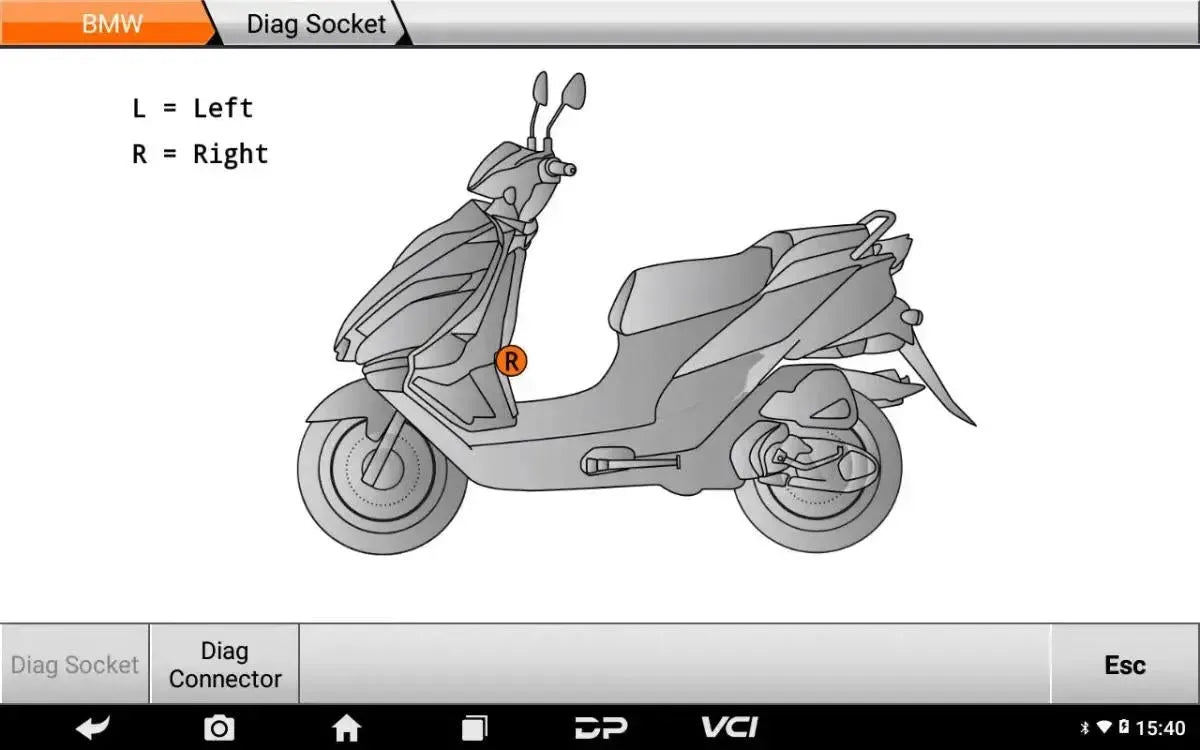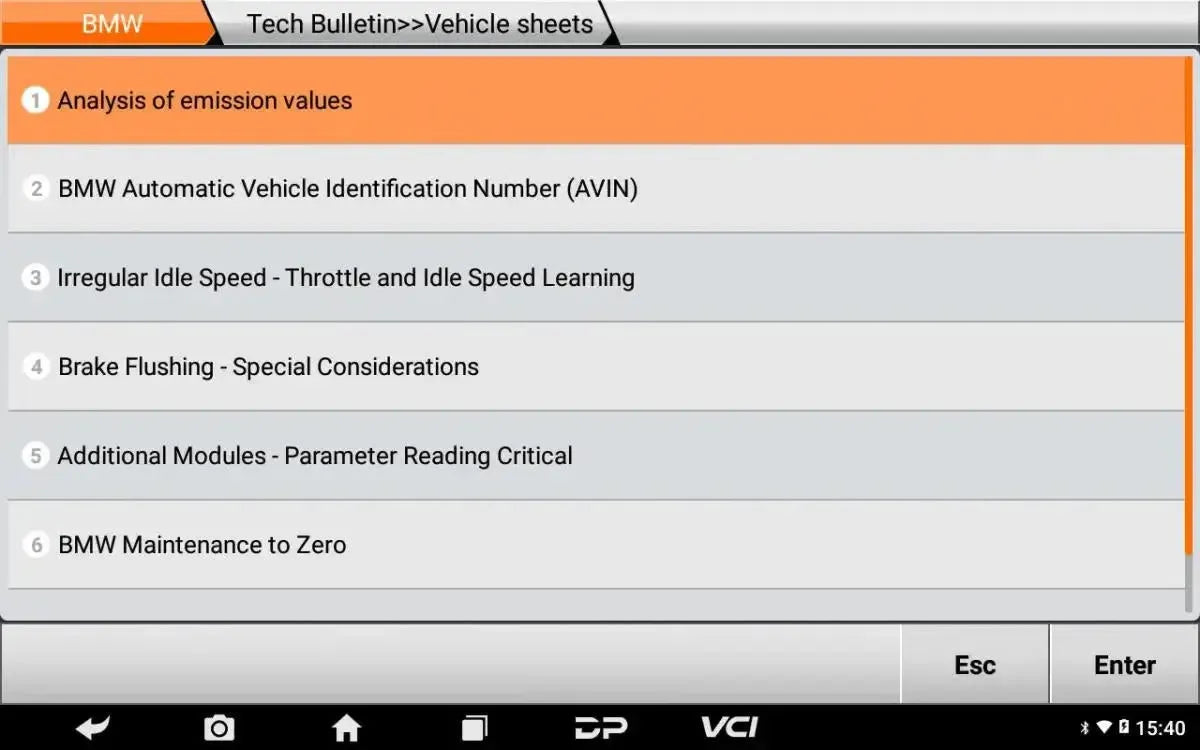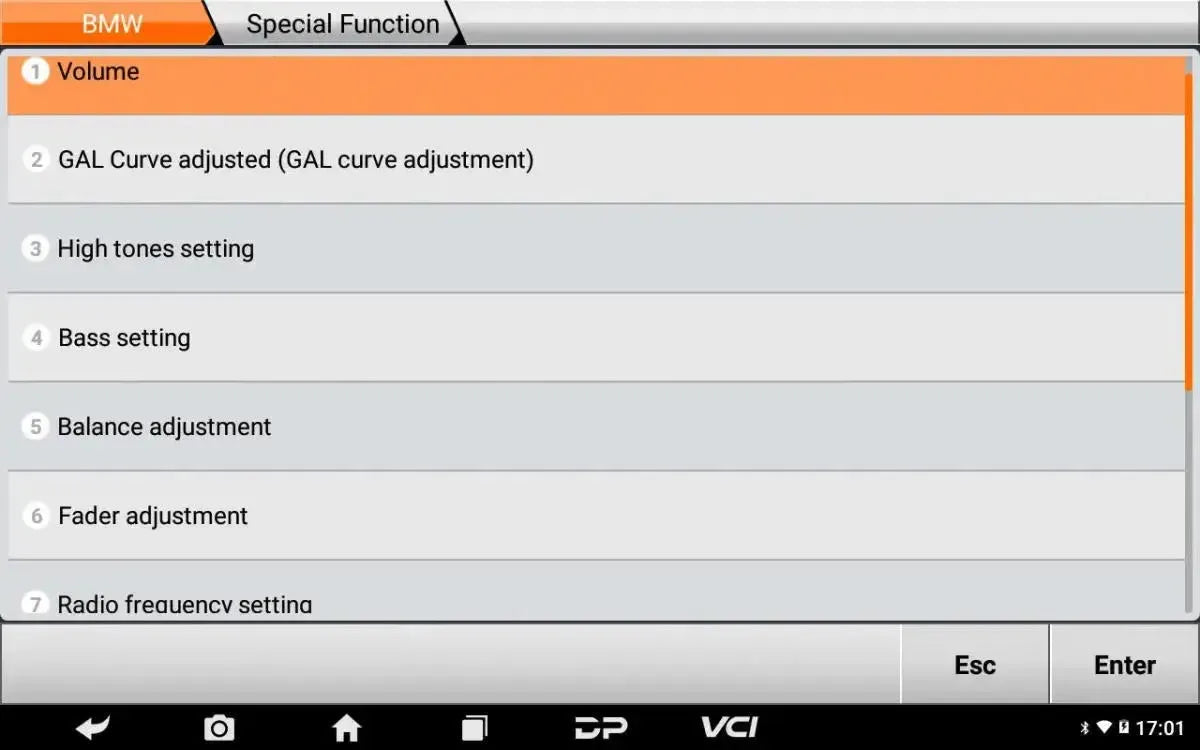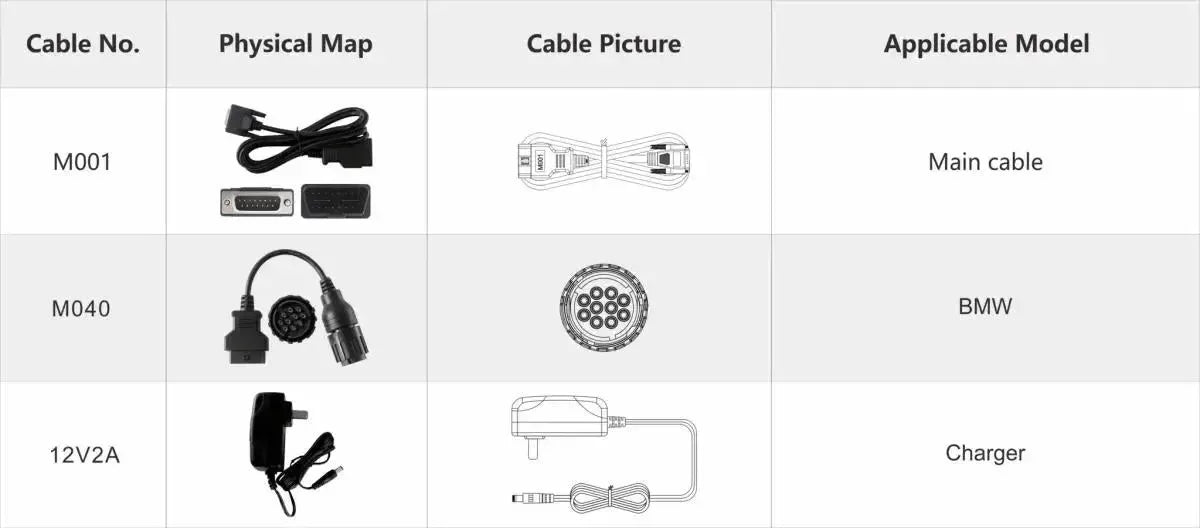OBDSTAR IScan BMW | Diagnostic Tool | Motorcycle
Warranty handled directly by AsTools
Warranty handled directly by AsTools
We handle warranty cases ourselves, quickly and without the intervention of the manufacturer. Thanks to our own parts inventory and technical expertise, we can usually help you immediately. Only in exceptional cases do we still send the product to the supplier.
2 years warranty on all products
2 years warranty on all products
All our products come with a 2-year factory warranty. This way, you are assured of long-lasting quality and service.
Easy returns via Returnless
Easy returns via Returnless
Returns are easy via Returnless. Register your return online and choose your own shipping method. Return costs are at your own expense.
Professional customer service
Professional customer service
Our experts are ready to help you quickly and professionally, both online and in our physical store. Questions? Feel free to contact us!
The OBDSTAR IScan BMW is a professional diagnostic tool, specifically developed for BMW motorcycles. This system is equipped with a RK3128 quad-core processor, a 5.0 inch touchscreen, and runs on the Android 5.1.1 operating system. The device supports extensive diagnostic functions, service and maintenance routines, and key programming. A license with 1 year updates is included.
The device offers a clear and user-friendly interface for performing complex diagnostic tasks. The functionality includes reading live data, performing actuator tests, and resetting adaptation values. The system is designed as a portable tablet, facilitating use in a workshop environment.
Diagnostic functions:
The system performs extensive diagnostics by communicating with the control units of the motorcycle. The functions include identifying problems and analyzing system performance.
- Read and clear fault codes: Reads and removes diagnostic trouble codes (DTCs) from all available modules.
- Freeze frame: Displays stored vehicle data from the moment a fault code was recorded.
- Live data: Shows real-time data streams from sensors and components.
- Actuator test: Activates components and systems for functional check.
- Automatic scan: Performs a full scan of all present electronic systems.
- ECU information: Displays detailed information about the installed control unit.
Service and maintenance functions:
This device supports more than 80 service and maintenance functions. The available functions may vary depending on the specific engine model and year of manufacture.
General Maintenance and Service:
- Reset service interval: Read, set, and reset the service interval indicator and associated service data.
- Clear fault memory: Remove stored fault codes from the control units.
- Reset adaptation values: Restore the default settings of various sensors and actuators in the system.
- Enable/disable transport mode: Activate or deactivate the transport mode for logistics purposes.
- Learn tire pressure sensors (RDC): Register and configure new tire pressure sensors in the system.
- Write Vehicle Identification Number (VIN): Register the VIN in various control units, such as the instrument panel (KOMBI).
- Adjust odometer: Correct or set the total distance traveled in the instrument panel.
- Calibrate tire adaptation data: Calibrate the adaptive data related to the tires.
Engine and Drivetrain:
- Learn throttle valve and throttle grip: Calibrate the throttle valve sensor, throttle grip sensor, and rotor position sensor.
- Set break-in speed limiter: Activate, deactivate, or set the speed limiter during the break-in period.
- Compression check: Perform a test to check engine compression.
- Learn shift assistant: Initialize the automated shift assistant after replacement or maintenance.
- Calibrate exhaust valve: Adjust the servomotor for the exhaust valve and the interference pipe valve.
- Calibrate idle actuator: Adjust the actuator for idle speed control.
- Adjust neutral gear: Perform adjustments for the neutral gear.
- Check synchronization: Check the synchronization of engine systems.
- Check driveshaft: Perform a diagnostic check of the driveshaft.
Brakes:
- Bleed ABS system: Perform an automated procedure to bleed the ABS pressure modulator.
- Resetting brake pad wear indicator: Resetting the wear indicator after replacing the brake pads.
- Performing brake test: Starting diagnostic tests for the brake system, including brake switches.
- Setting ABS version coding: Configuring the ABS module with the correct vehicle specifications.
Suspension and Chassis:
- Calibrating electronic suspension (ESA/DDC): Calibrating the components of the electronic suspension system, including struts and Enduro ESA.
- Calibrating ride height sensors: Adjusting the sensors that measure ride height for systems such as ESA and DDC.
- Raising/lowering chassis: Manually or via software placing the chassis in a service position.
- Checking hydraulic system: Checking the fluid level and overall operation of the chassis hydraulics and the suspension pump.
Electronics and Instruments:
- Key management: Enabling or disabling the detection of ignition keys.
- Pairing TFT display: Pairing the serial number of a new TFT display with the vehicle.
- Calibrating headlights: Adjusting and calibrating the headlights and the adaptive headlight control.
- Instrument panel self-test: Performing a functional test of the instrument panel and other displays (LCD/LED).
- Synchronizing remote control: Synchronizing the infrared remote control with the vehicle.
- Calibrating onboard sockets: Calibrating the power supply via the onboard sockets.
- Enabling/disabling presentation mode: Activating or deactivating the demonstration mode.
- Calibrating windscreen: Calibrating the end positions of an electronically adjustable windscreen.
- Updating telematics and emergency services: Updating the software for telematics services and the intelligent emergency call.
Assistance systems:
- Calibrating radar sensors: Calibrating the front and rear radar sensors for systems such as adaptive cruise control.
- Reset gyroscope sensor adaptation values: Resetting the learned values of the sensor that measures the vehicle's rotation (angular rate sensor).
Battery and Hybrid Systems:
- Start high-voltage battery: Initializing the high-voltage system after maintenance or replacement.
- Determine high-voltage battery capacity: Analyzing and determining the current capacity of the battery.
- Recalibrate charge status (SOC): Recalibrating the measurement of the charge status.
- Reset driving range of drive battery: Resetting the calculation for the remaining driving range.
- Activate DC/DC converter: Activating the converter for the regular onboard network.
Optional expansion modules:
The functionality of the OBDSTAR IScan BMW can be expanded with various optional modules. These expansions are specifically designed for this system and are offered separately.
Hardware modules and accessories:
- M002A: A ground cable (GND) used to establish proper grounding during diagnostic procedures.
- M003A: A multifunction jumper cable for connecting to specific pins on modules when a standard diagnostic connector is not available.
Supported vehicle brands:
This diagnostic device is specifically designed for motorcycles of the brand BMW.
- European: BMW
Package Contents:
- 1x OBDSTAR IScan BMW
- 1x M001 Main cable
- 1x M040 BMW adapter cable
- 1x 12V2A Charger
License information:
- Including 1 year updates: A 12-month update license is included with purchase.
After the license period expires, the device will continue to operate based on the last installed software version. Access to new software updates and online features requires a new license.
Technical specifications:
| Specification | Description |
|---|---|
| Product brand | OBDSTAR |
| Product model | IScan BMW |
| Operating system | Android 5.1.1 |
| Screen size | 5.0 inch |
| Screen resolution | 800*480 |
| Processor | RK3128 quad-core ARM cortex A7 |
| Connectivity | USB |
| Battery | 2600mA, rechargeable polymer lithium Battery |