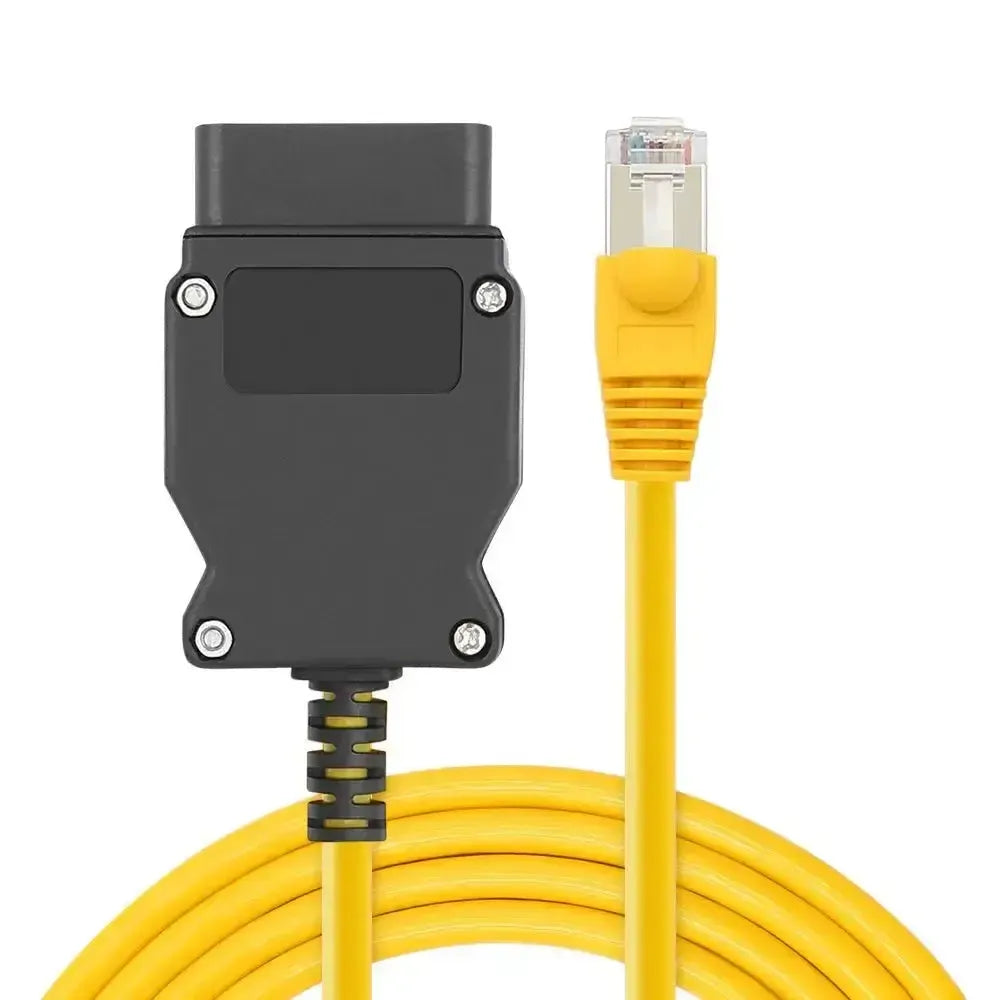BMW ENET OBD2 - RJ45 Interface cable
Business pay later with Billie
Business pay later with Billie
Especially for business customers: order easily and pay within 30 days via Billie. Safe, fast and hassle-free.
2 years warranty on all products
2 years warranty on all products
All our products come with a 2-year factory warranty. This way, you are assured of long-lasting quality and service.
Easy returns via Returnless
Easy returns via Returnless
Returns are easy via Returnless. Register your return online and choose your own shipping method. Return costs are at your own expense.
Professional customer service
Professional customer service
Our experts are ready to help you quickly and professionally, both online and in our physical store. Questions? Feel free to contact us!
With the BMW ENET data cable, you can easily optimize and personalize your BMW, Alpina, MINI, and Rolls-Royce vehicle. This reliable and user-friendly cable gives you the ability to activate hidden features and reprogram modules, allowing you to enhance your driving experience and optimize the performance of your Car. Although the cable is supplied as hardware, you can easily combine it with various compatible software such as E-SYS, INPA, ISTA, ISIS, ICOM, ECOM, and Rheingold. Whether you are looking for a way to enjoy new features or take your vehicle to the next level, the BMW ENET data cable is the perfect tool for any car enthusiast.
You must provide the correct software yourself!
Functions:
Please note that in addition to the popular features mentioned here, more specialized options are also available. Depending on the model year of your Car and the equipment options, some features may not be available.
Restraints and airbags:
Deactivate seatbelt signal/chime for driver/passenger
Disable passenger occupancy mat
Disable certain airbag and mounting system errors (e.g. when installing aftermarket racing seats)
Disable seatbelt butler (extension arm) (E92)
iDrive and information display:
Activate video/DVD in motion (CIC/NBT iDrive only)
Deactivate iDrive legal disclaimer at startup ("press accept" message)
Disable speed locks (BT pairing, user manual)
Disable other disclaimers (for PDC, reversing camera)
Show individual tire pressures and temperatures in TPMS screen
Enable fuel stop suggestion option (CIC/NBT iDrive only)
Add weather band option to radio alongside AM/FM
Allow AM/FM and Mode buttons to be used as two extra preset buttons
Change startup screen to "M" animation (NBT iDrive only)
Enable EfficientDynamics Sport Displays (hp & torque)
Change ringtone (different ringtone or phone ringtone to Car)
Add rain/light sensor options (headlight sensitivity) and daytime running light control to iDrive
Play/save USB video (NBT iDrive only, F-series)
Special codec support (XVCD/XVID/OGG) (NBT iDrive only)
Car access and convenience:
Enable opening/closing windows and sunroof with keyfob (and Comfort Access, if available)
Enable folding/unfolding mirrors with keyfob (and Comfort Access, if available)
Enable closing motorized trunk/tailgate with button in Car and/or keyfob
Automatically unlock doors when removing key or turning off Car
Automatically flip out key when turning off Car
Turn off navigation/radio when engine is off and driver door is open (F-series)
Enable sunroof and windows with one button press while door is open
Enable opening/closing powered tailgate with keyfob (and Comfort Access, if available)
Enable opening/closing convertible top with keyfob (requires Comfort Access)
Automatically close sunroof on rain detection (only while driving)
Disable headlamp washer system and/or auto-dimming exterior mirrors
Complete wiper cycle even when Car is off
Remember AC fan to turn off if it was off last time
Remember AC recirculation setting
Disable or adjust Active Sound Design (ASD) (F-series) (e.g. M3/M4 sound in 320i)
Enable memory for Car Stop/Start (MSA) engine function
Lighting:
Turn off amber corner lights and/or LEDs when headlights or parking lights are on (turn signals remain functional)
Turn off or adjust cornering lights (e.g. set fog lamps as cornering lights)
Activate and adjust welcome lighting (fade or immediate on for angel eyes, corner lights, fog lights, rear fog lights, tail lights, brake lights, parking lights, high and low beam)
Daytime running lights (DRLs) on/off or adjust
Set angel eyes as DRL instead of high beam (for Cars built after 03/2007)
Use bi-xenon for "flash-to-pass" instead of interior lights for high beam
Use fog lights and high beams simultaneously
Enable hazard lights to double flash instead of single flash
Disable cold and/or warm monitoring checks for any lights (remove errors for LED or HID aftermarket lamps)
Adjust angel eye brightness/voltage
Make rear fog lights work with brake lights for better visibility
European flashing brake force display (BFD2)
Code LCI taillight retrofits on pre-LCI Cars (remove errors and fast blinking)
Set automatic headlight sensitivity via iDrive or instrument panel
Enable path lighting with keyfob
High beam assistant enabled by default (some Car models only)
LEDs on door handle light up when reversing (some F-series)
Instrument panel and cluster:
Disable chime/gong when key is in ignition and door is open
Headlight sensitivity options in BC menu (some E-series)
Enable digital speedometer (shows actual speed) alongside existing options
Enable display of turn signals, entertainment details, phonebook details, and call information in head-up display (HUD)
Enable EfficientDynamics sport displays (show engine power and torque)
Enable immediate/real-time digital MPG alongside existing options
Enable EfficientDynamics shift indicator for maximum fuel consumption (manual transmission E-series only)
Adjust warning threshold for reserve fuel (1/4, 1/8 tank)
Enable cluster backlighting even when the headlights are off
Enable M-Performance logo in cluster (only some F-series)
Performance and miscellaneous:
Read and clear BMW-specific fault codes for all modules in the car
Transmission software updates (e.g. Alpina B3 transmission flasher for 335i, Euro or GTS DCT/SMG for M3/M5/M6)
DME software updates (e.g. 241E for E9x M3)
European M-Dynamics Mode (MDM) calibration for M-cars
Retrofit coding for BMW OEM equipment such as LCI taillights, HD radio, satellite radio, security alarm, Bluetooth, Performance accessories, etc.
Coding replacement module
Battery coding and registration
Calibration for replacement fuel injector (N54/N55)
Disable systems such as airbags, EDC, PDC, TPMS and more
Suitable for the following car brands and models:
BMW 1-series - F20, F21, F44, F45, F46
BMW 2-series - F22, F23
BMW 3-series - F30, F31, F34, F80 (M3)
BMW 4-series - F32, F33, F35, F36, F82, F83 (M4)
BMW 5-series - F07, F10, F11, F18
BMW 6-series - F06, F12, F13
BMW 7-series - F01, F02, F03, F04
BMW X-series - F15, F16, F25, F26, F48
BMW M-series - F80, F82, F83, F10, F06, F12, F13, F15
BMW G-series - All models
BMW F-series - All models
BMW i3 - I01
BMW i8 - I12
Alpina F-series - D3, B3, B4, XD3, D5, B5, B6, B7
MINI - F55, F56
Rolls Royce - RR01, RR02, RR03, RR04, RR05
Note: this cable is not compatible with older Cars from the E-series.
Suitable for the following programs:
INPA: A diagnostic and coding program for BMW and Mini, mainly used for older models (up to around 2008). INPA is useful for reading and clearing fault codes and performing diagnostic tests.
ISTA: A more extensive diagnostic and programming system for BMW, Mini, and Rolls-Royce vehicles. ISTA is the successor to INPA and offers a more intuitive user interface and more advanced features for newer models.
E-SYS: A coding program specific to BMW F-series, G-series, and I-series vehicles. E-SYS allows you to configure and personalize various aspects of your Car, such as lighting, audio system, and much more.
ISIS: An integrated service management system used in BMW service centers. ISIS is an all-in-one solution providing access to diagnostic and programming tools, technical documentation, and repair manuals.
ECOM: A programming and diagnostic tool for BMW F-series, G-series, and I-series vehicles. ECOM offers similar functionality to E-SYS, but with additional capabilities for diagnosis and programming.
Rheingold: A comprehensive diagnostic and programming system for BMW, Mini, and Rolls-Royce vehicles, similar to ISTA. Rheingold offers a wide range of features, including reading and clearing fault codes, performing diagnostic tests, and programming modules.
ICOM: A diagnostic and programming device used in combination with ISTA, Rheingold, and other BMW software. ICOM is often used by professional mechanics and offers a high degree of functionality and reliability.
Note that some of these programs may require specialized hardware or software licenses. If you plan to code your BMW yourself, make sure you have the right tools, knowledge, and experience to do this safely and effectively.
Package contents:
BMW ENET OBD2 - RJ45 Interface cable